Photo Frame Studio will help you move your digital photo collection to the next level. It will allow you to create stunning photo albums and to add artistic frames to your best pictures. The program comes with an extensive selection of templates and themes, together with a wide array of editing tools, effects, filters, and clipart images to enhance and decorate your favorite shots.
In order to make sure that anyone can use Photo Frame Studio, the program comes with a two-fold interface – a wizard for novice and impatient users, and a full-featured image editor complete with effects, correction tools, multiple layer support, etc. The former is a four-step wizard that will simply ask you to select a template (either a one-picture frame or a multiple-picture scrapbook page), a photograph or a set of photographs, and a background pattern. The program will combine your choices and will produce a stunning new image using your own creations.
The latter will remind you of many other full-featured image file editors, and it comes with all the functionality you need to correct, enhance, and decorate your photographs. The multi-layer support will allow you to combine various effects in the same picture, and try various possibilities without actually modifying the source file. You can correct red-eye effects, change colors, erase unwanted elements, add stamps, blur, shadows, lines, text boxes, and clipart images, and export your artistic creations as high-resolution TIFF, JPG, or BMP images.
Photo Frame Studio is an interesting and fun tool that anyone can use to enhance their photo collections and to unleash their creative potential in a simple and intuitive way.
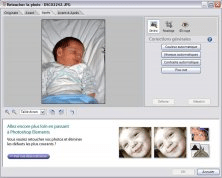
Adobe Photoshop Album Starter Edition - find, share, CD, email, calendars, etc.
Comments